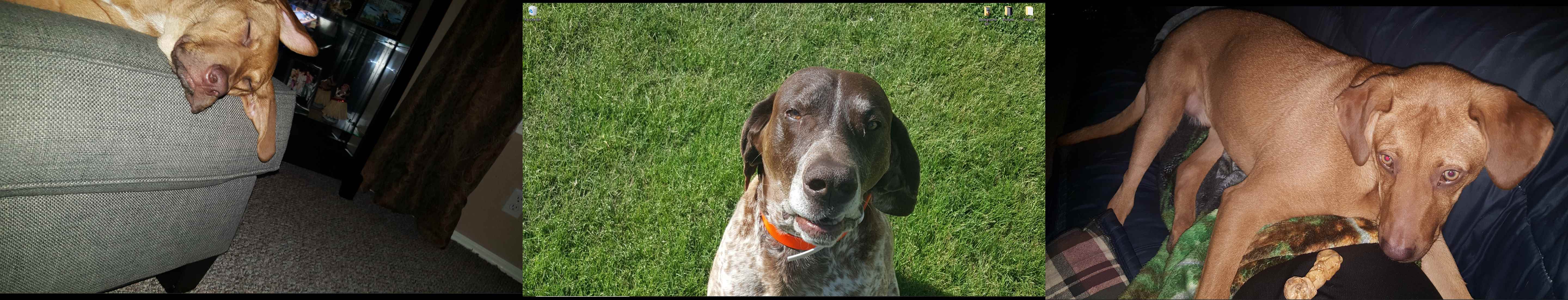I have noticed an issue where the 1v1 servers have been disconnecting and quitting the game after map has switched.. I am not sure whether this is programmed in because of high volumes of players playing in the server or what the deal is.. Personally i would much rather have it disconnect then to quit the game entirely because then i have to wait for the game to boot back up.. I have been proactive in just disconnecting myself from the server then reconnecting after a few seconds giving time for the first round to be played that sort of thing.. typically works if you give it about 15 to 20 seconds.
Anythoughts??
On this end I have done a verify on all game files an complete wipe and reinstallation of CSGO to my knowledge it hasn't occurred on any of the other public servers i have played in. Normal Valve servers do not have this issue on deathmatch or casual. I do not know about the other game modes though because i don't play the other game modes that often.
Anythoughts??
On this end I have done a verify on all game files an complete wipe and reinstallation of CSGO to my knowledge it hasn't occurred on any of the other public servers i have played in. Normal Valve servers do not have this issue on deathmatch or casual. I do not know about the other game modes though because i don't play the other game modes that often.